Switch to Firefox! (or another Gecko-based browser)
Chromium is the web engine that runs Google Chrome, and as the name "engine" suggests it is the software that allows Google Chrome to display web pages. There are three browser engines alive today: Mozilla Gecko, WebKit, and Chromium.
Google recently released "Manifest V3" (a standard for browser add-ons) and this new version prevents ad blockers from working. That is why you should switch to Firefox or another Gecko-based browser.
Chromium is also the dominant browser engine with a 70% market share. By switching to another non-chromium browser you stop Google from having a monopoly over the whole internet
Gecko-based browsers also have a better catalog of extensions, are generally more privacy-respecting, and are much more customizable
Gecko: Firefox, Librewolf, Fennec, SeaMonkey, Waterfox, GNU IceCat, Pale Moon...
Chromium: Chrome, Brave, Opera, Opera GX, Edge, Samsung Internet, Vivaldi...
Adblocking Extensions
- Ublock Origin: Best adblocker ever. Abailable on Firefox Android. FOSS
- SponsorBlock: Skips sponsors automaticly! Available on mobile app (Android). FOSS
- DeArrow: From the developer of SponsorBlock. Replaces clickbaity titles and thumbnails on YouTube with community-made ones. Available on mobile app (Android). FOSS
- FastForward: Skips link shorteners like bit.ly without waiting. FOSS
How to install browser extensions
- For Firefox-based browsers: addons.mozilla.org
- For Chromium-based browsers: chromewebstore.google.com
- For Firefox Android version: Tap the three dots on top right corner and then tap addons.
Help! Youtube detected my UBlock!
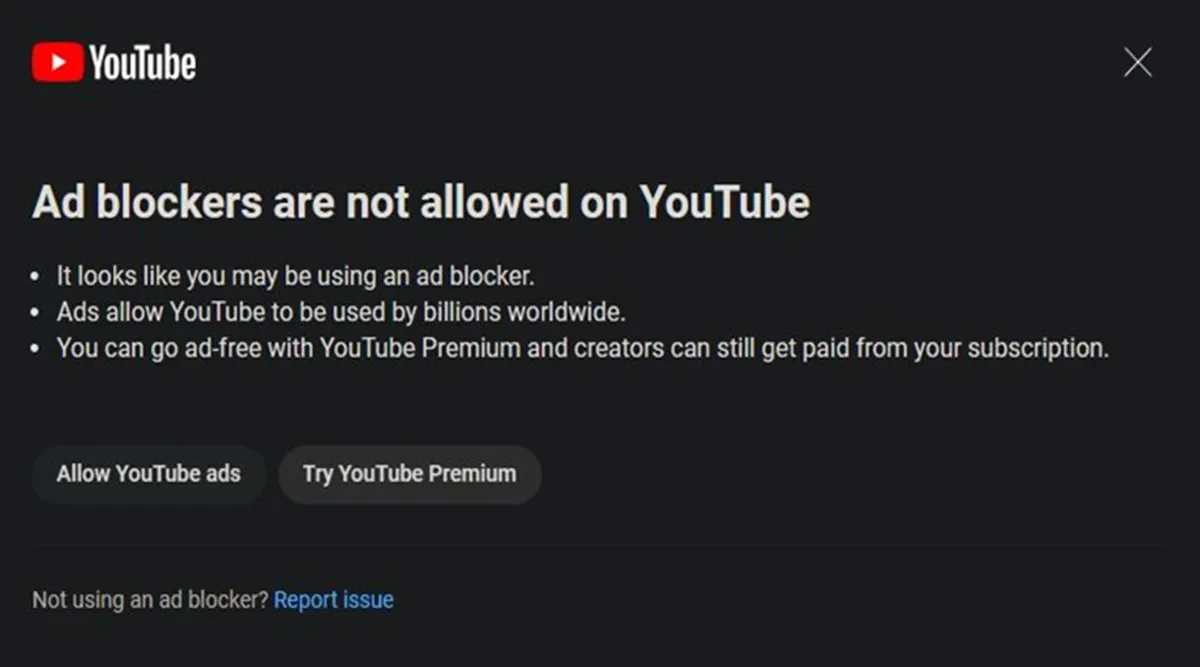
You can solve this issue by updating your UBlock lists. Here's how you do it:
- Click on UBlock Origin icon on top right corner of your browser
- Click on the gear button
- Go to "Filter Lists" tab
- Click "Update Now"
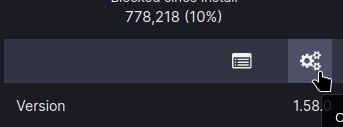
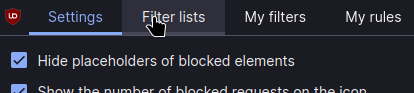
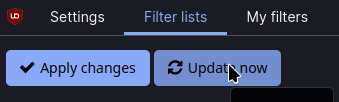
Block Cookie Notices, Malware, Chat Widgets and more...
You can enable additional filter lists in UBlock Origin settings
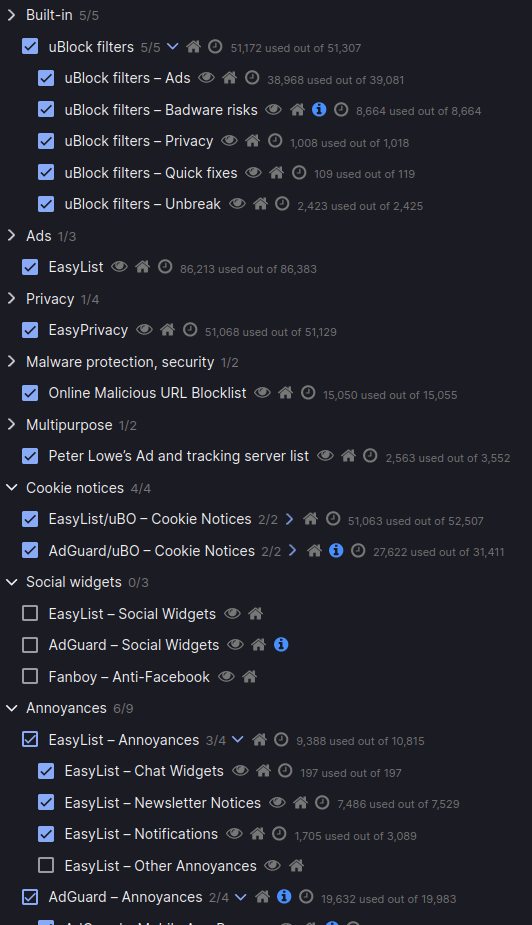
iOS / iPadOS
All iOS browsers are safari skins under the hood so you can't install uBlock on iOS. Your best bet is AdGuard DNS which prevents your phone from connecting to the ad servers
Adguard DNS will affect every app on your phone. Disable it if you run into issues (ex. with in-game ad rewards)
To install, click the link below and go to "Method 2 > iOS". This will probably work with iPadOS too.
Adguard DNS Setup GuideThere are also safari adblocking extensions on Appstore but I'm not sure how good those are