Desktop
Go to my web adblocking guide. Ublock origin should be able to block YouTube ads
Android - Alternative Apps
There are alternative YouTube apps on Android which have adblocking functionalities built-in
NewPipeNewPipe is a FOSS YouTube client with adblocking, downloads and background playback. Does not support Google login but you can import your subscriptions from your Google Account
Newpipe also doesn't support automatic sponsor skipping and return youtube dislike by default. There are forks (clones) of it which have those features
Android - Official App (non-rooted)
Follow this guide if your device is not rooted or if don't know what "root" means. You can modify the official YouTube app with an app called ReVanced Manager.
1. Download and install Revanced ManagerDownload from here Allow whatever permissions it asks for. This is a community-developed, FOSS app. Everyone can see what's inside it so it is perfectly trustworthy
What is Open Source and FOSS (free and open source)?2. Search for the app you want to modify
Go to "Revanced Manager > Patcher > Select App". Search for youtube. Note down the "Suggested version"
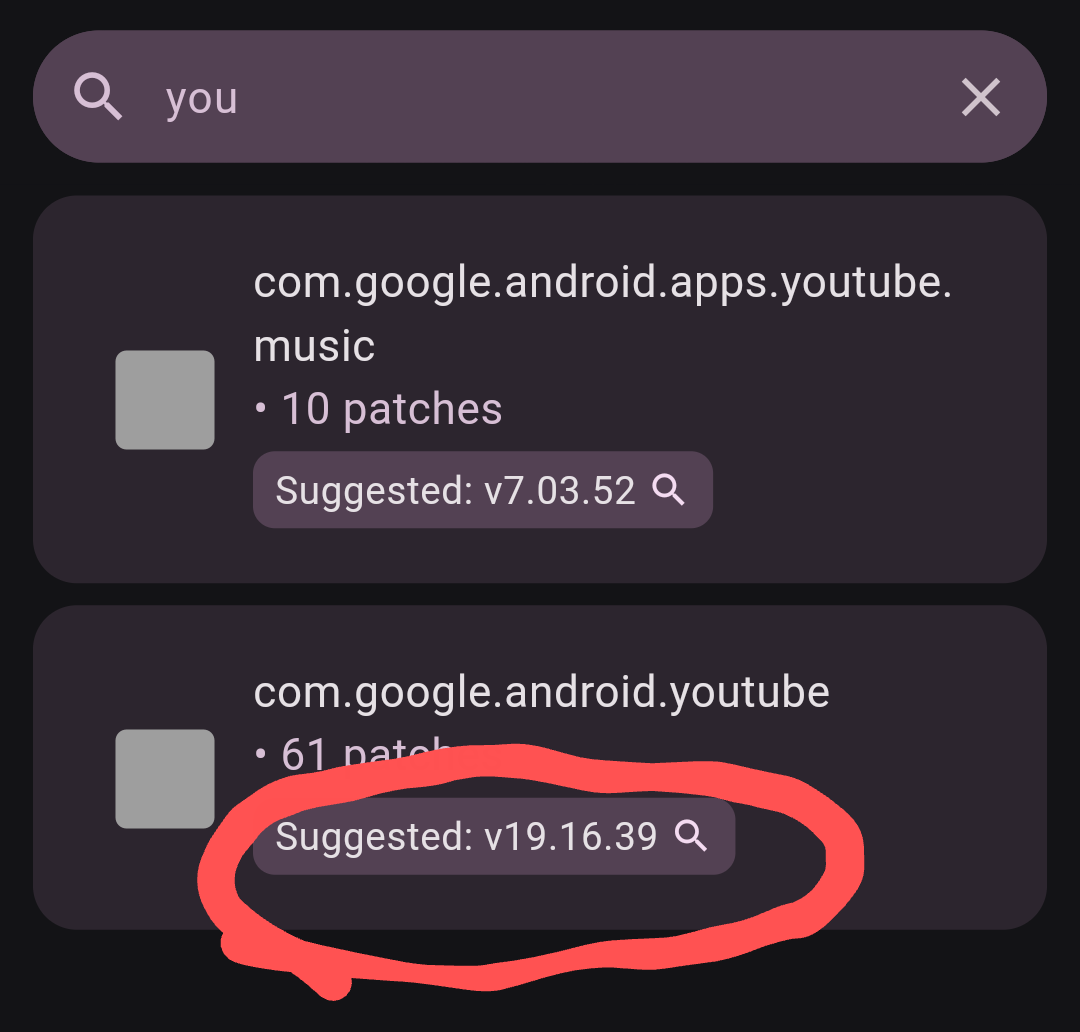 3. Download the .apk for suggested version
3. Download the .apk for suggested version
Go to google and search for "YouTube <suggested version> apk" in this case, we will search "YouTube 19.16.39 apk". It is recommended that you download the APK from either ApkPure or ApkMirror. The file you downloaded should be around 130 MBs. Don't download the wrong thing
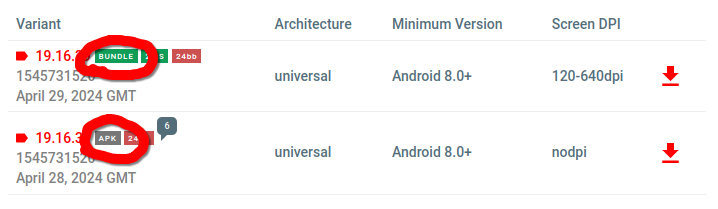
You should not download the "bundle" one. Pick the option which doesn't say "bundle"
4. Select the apkGo back to "Revanced Manager > Patcher > Select App" and tap the "Storage" button in down left corner. Then pick the apk file you downloaded
5. Patch and Install!You should be ready to go! Tap the "Patch" button and wait a few minutes. Make sure your screen doesn't turn off while waiting. Tap the install button after it's done patching
6. GmsCoreIt might redirect you to a github page when you first open youtube. Download the apk file there and install it. This is required for Google login